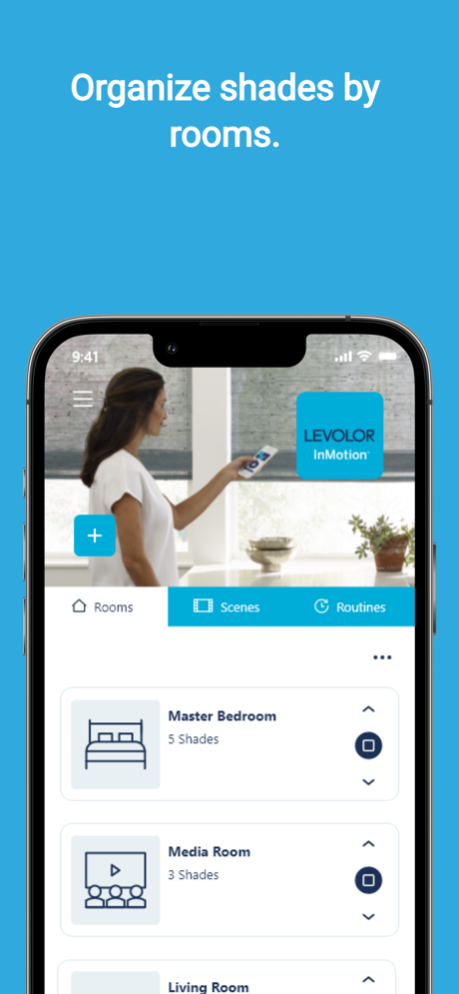LEVOLOR InMotion 1.1.2
Continue to app
Free Version
Publisher Description
Experience smarter light made simple. The new LEVOLOR® InMotionTM app is an easy way to personalize how you manage, schedule, and operate your motorized window treatments. Operate your shades with just a simple click or integrate with your favorite smart home system for additional functionality.
What’s New
- Smart home compatibility enhances your daily routine with voice commands like: “Alexa, open my shades”.
- Compatible with Amazon Alexa, Google Home, Samsung SmartThings, IFTTT, and Siri.
- Hub (sold separately) is required for app shade control.
- Easy-to-use app gives you full control over every aspect of your shades.
What you can achieve
- Effortless light: Achieve the preferred level of light and privacy with the touch of a button through the InMotion TM app.
- Intuitive control: Organize shades by rooms, set scenes for your preferred shade positions, and create scheduled routines by time of day, day of week, or proximity to sunrise sunset, to seamlessly coordinate with your daily life.
- Smart home integration: Integrate the InMotion TM app with smart home systems by using the hub to connect motorized window treatments to Wi-Fi.
- In-home sharing: share shade control with additional users.
Getting started is simple
- Connect the hub to your home's 2.4GHz Wi-Fi network.
- Pair app and shades following the on-screen instructions.
- Control your shades from anywhere.
Hints & tips
- InMotion TM is not compatible with products from the previous LEVOLOR® motorization program. This includes shades that are controlled with the previous LEVOLOR® app, 3-channel remote, and 6-channel remote.
- We’re here to help. Visit levelor.com/support or answers to all your questions.
Apr 18, 2024
Version 1.1.2
Routine maintenance
About LEVOLOR InMotion
LEVOLOR InMotion is a free app for iOS published in the Food & Drink list of apps, part of Home & Hobby.
The company that develops LEVOLOR InMotion is LEVOLOR INC. The latest version released by its developer is 1.1.2.
To install LEVOLOR InMotion on your iOS device, just click the green Continue To App button above to start the installation process. The app is listed on our website since 2024-04-18 and was downloaded 2 times. We have already checked if the download link is safe, however for your own protection we recommend that you scan the downloaded app with your antivirus. Your antivirus may detect the LEVOLOR InMotion as malware if the download link is broken.
How to install LEVOLOR InMotion on your iOS device:
- Click on the Continue To App button on our website. This will redirect you to the App Store.
- Once the LEVOLOR InMotion is shown in the iTunes listing of your iOS device, you can start its download and installation. Tap on the GET button to the right of the app to start downloading it.
- If you are not logged-in the iOS appstore app, you'll be prompted for your your Apple ID and/or password.
- After LEVOLOR InMotion is downloaded, you'll see an INSTALL button to the right. Tap on it to start the actual installation of the iOS app.
- Once installation is finished you can tap on the OPEN button to start it. Its icon will also be added to your device home screen.